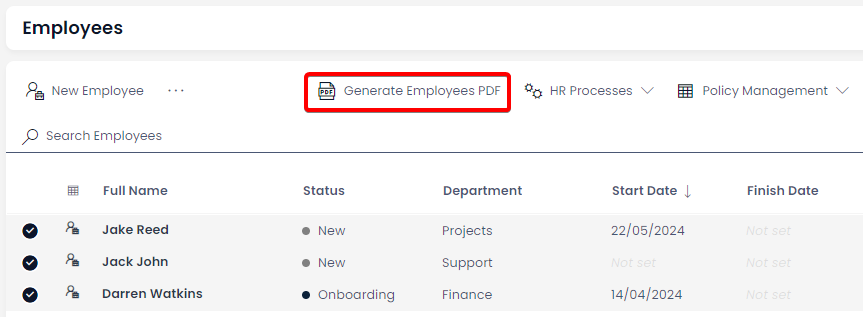Generating an Employees List PDF Report
On the Employees list there is a feature that allows you to generate a PDF list of employees. This PDF list serves as a printer-friendly or email-friendly version of your Employees list.
Generating a PDF List of Employees
- Navigate to Human Resources > Employees
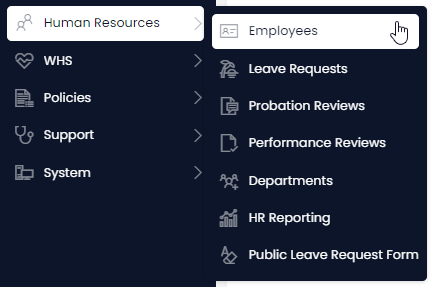
- Select the employees you wish to be included in the report. If you want to include all of them press the select all Tick icon at the top of the tick column
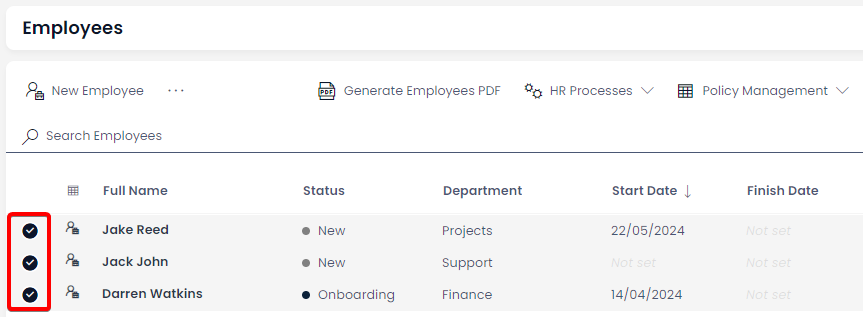
- Press Generate Employees PDF, enter an email you want the PDF to be sent to and press OK